 Update September 27th, 2010:
Update September 27th, 2010:
As of today TotalFinder launched commercially. You may try the tool for free for 14 days. After the trial period you can buy a license for $15.
About four months ago I switched to a Mac after using a Windows machine for more than 15 years. I did this for a couple of reasons. The most important ones are the outstanding hardware and software for home studio recording that are available for the Mac and the fact that OS X is the only platform that can be used for app development for the iPhone, iPod and iPad, which I am putting a lot of effort in to learn. (More on that subject later in an other post.)
One thing I still find hard to get used to is the Finder application on OS X. Not that it is bad software, but because the folders are sorted alphabetically together with the files. This is a real pain in the ass since I am used to having the folders displayed first and the rest of the files below the folders in Explorer on Windows.
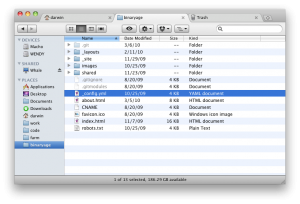 That’s where TotalFinder comes to the rescue. The motto of the developer of TotalFinder is “Make Finder totally rock!” and he succeeded in doing just that in my opinion. TotalFinder is a plugin that adds a number of great new features to Finder:
That’s where TotalFinder comes to the rescue. The motto of the developer of TotalFinder is “Make Finder totally rock!” and he succeeded in doing just that in my opinion. TotalFinder is a plugin that adds a number of great new features to Finder:
- Having the option to show folders always on top (yes!) 🙂
- Google Chrome style tabs to view different folders in one Finder window
- Dual-pane option which merges two tab together and view them side-by-side (think Norton Commander style)
- Make Finder available on a system-wide hot-key
Currently TotalFinder has not reached version 1.0, which means that you can still download the software for free. When it reaches the 1.0 mark it will cost you $15 to keep it. A very reasonable price for such a great tool.
TotalFinder website: http://totalfinder.binaryage.com/

A pity, it only works with Snow Leopard.
I think it’s time to upgrade.
Thanks for a handy tip!
Guitarhabits