The fact that Apple does not allow Flash on iOS devices is gradually becoming a problem for Adobe. Very slowly, sites are enhancing and updating their content to make it compatible with HTML5 so their rich content can be viewed on the Safari browser of the iPhones, iPods and iPads.
Creating HTML5 content is much harder currently than creating Flash content. Needless to say that engineer Rik Cabanier’s demo of a utility that converts a Flash file into an HTML5 webpage delivered him a huge round of applause at the Adobe MAX 2010 event.
Note that this is a tech demo, which does not promise implementation in the next version of Flash Designer. Anyway, we got an important glimpse of the direction Adobe is heading into.
Check out what engineer Rik Cabanier showed (just a tech demo, no promises, etc.) during MAX sneak peeks Tuesday night:
[tubepress video=”ryZP00_KhYE” embeddedWidth=”560″]
Are you surprised? Don’t be. As I’ve written many times, Adobe lives or dies by its ability to help customers solve real problems. That means putting pragmatism ahead of ideology.
Link : John Nack on Adobe – Adobe demos Flash-to-HTML5 conversion tool


 People that own a Mac and use Spotify must have noticed the same annoying behavior of iTunes as I did. When you press the Play/Pause key on your keyboard, not only will Spotify start/stop playback of your music, but iTunes will open and start playing music as well. I don’t know if Apple sees this as an intended feature of iTunes but what I do know is that it’s incredibly annoying to say the least.
People that own a Mac and use Spotify must have noticed the same annoying behavior of iTunes as I did. When you press the Play/Pause key on your keyboard, not only will Spotify start/stop playback of your music, but iTunes will open and start playing music as well. I don’t know if Apple sees this as an intended feature of iTunes but what I do know is that it’s incredibly annoying to say the least.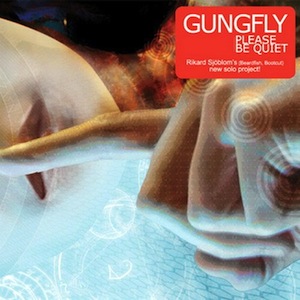
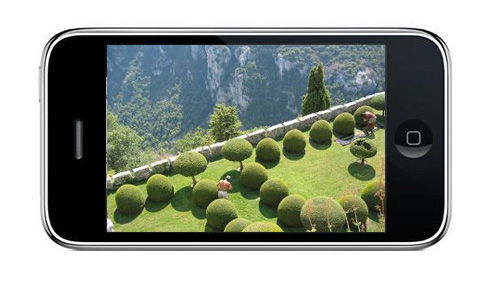
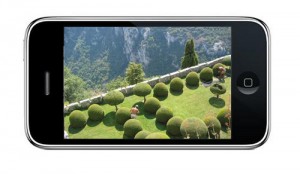 On an iPhone, every app lives in its own “walled garden”. An app can only read and write files in its own document folder and cannot access the document folders of other apps or files of the core system.
On an iPhone, every app lives in its own “walled garden”. An app can only read and write files in its own document folder and cannot access the document folders of other apps or files of the core system.
